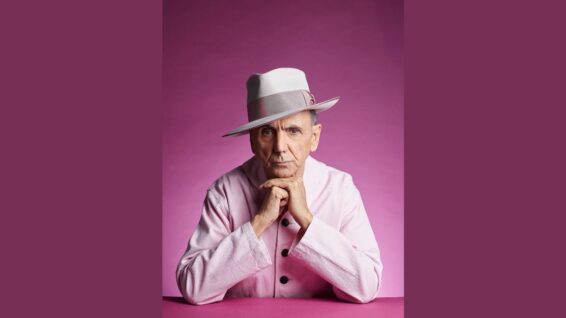
Dexys’ Kevin Rowland – A Life Story In Conversation
The Stoller HallTickets on sale Wednesday 14 May, 10am. Warts and all, mainly my own.' Join Dexys’ iconic frontman Kevin Rowland, one...
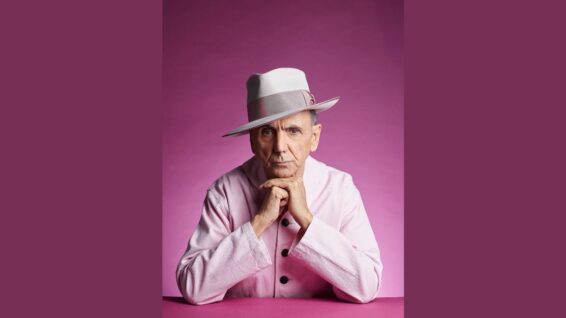
Tickets on sale Wednesday 14 May, 10am. Warts and all, mainly my own.' Join Dexys’ iconic frontman Kevin Rowland, one...

You’ve been called for jury duty. Step into the heart of a high-stakes trial that will challenge your beliefs about...
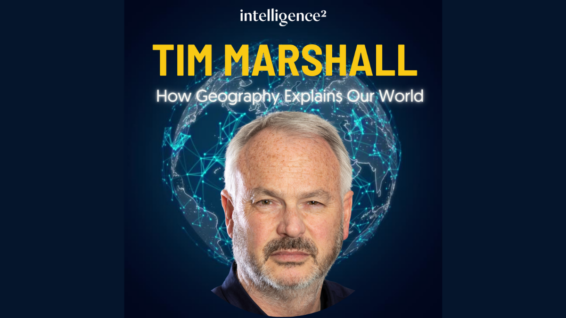
Tickets now sold out! Tim Marshall is one of the world’s most successful authors on foreign affairs. He’s the writer...

Join us for a joyful and powerful celebration of queer voices in musical theatre, performed by Manchester’s own low-voiced LGBTQ+...

The City of Sheffield Youth Orchestra is one of the UK's leading independent youth orchestras. The first of two summer...

Join Mystery Ensemble for one of their most beloved and best-selling programmes. This programme includes the famous Antonio Vivaldi cycle...
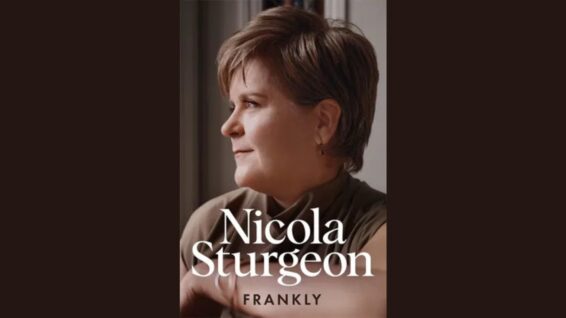
Frankly is no ordinary political memoir. Remarkable for its honesty and self-reflection, this is the story of Nicola Sturgeon, one...

Part of Chetham's International Piano Summer School 2025. Between Wednesday 13 - Saturday 23 August, Chetham’s International Piano Summer School brings...

Part of Chetham's International Piano Summer School 2025. Between Wednesday 13 - Saturday 23 August, Chetham’s International Piano Summer School brings...

Part of Chetham's International Piano Summer School 2025. Between Wednesday 13 - Saturday 23 August, Chetham’s International Piano Summer School brings...

A wonderful concert that's perfect for children and families, as part of Chetham's International Piano Summer School's public programme. Neil...

Part of Chetham's International Piano Summer School 2025. Between Wednesday 13 - Saturday 23 August, Chetham’s International Piano Summer School brings...